 |
|
 Mar 16, 2010, 06:29 AM // 06:29
Mar 16, 2010, 06:29 AM // 06:29
|
#1 |
|
Academy Page
Join Date: Oct 2009
Location: New York
Guild: Mistral Kittens [Posh]
Profession: R/
|
I wanna know if anyone can give good suggestions for having an specced interface for classes that people play. I as a ranger set up my interface for more vision and hotkeyed the cycle previous target as opposed to the "Tab" function. And whenever I run a hammer warrior with wildthrow, I hotkeyed a few buttons for convenience. I was wondering if different set ups work for other types of roles.
Screenshots are more than welcome. |

|

|
 Mar 16, 2010, 06:59 AM // 06:59
Mar 16, 2010, 06:59 AM // 06:59
|
#2 |
|
Academy Page
Join Date: Sep 2008
Guild: Us Are Not [leet]
Profession: N/
|
Well personally, I mouse move with q - r set as spells 1 - 4, and a - f as spells 5 - 8, and weapon sets as 1 - 4. C for targeting closest, x for next target, z for previous, v for commanding party and y to clear party commands.
|

|

|
 Mar 16, 2010, 09:55 AM // 09:55
Mar 16, 2010, 09:55 AM // 09:55
|
#3 | |||
|
Academy Page
Join Date: Sep 2006
Location: Bulgaria
Profession: W/Mo
|
I`ve searched the net for some info about this topic a year ago and i have found the Rebel Rising forum. Awowa Classic, Pounds, Polly and Jatt have posted their UI and i find it interesting to observe.
Awowa plays monk and that`s why the UI is focused on selecting teammates in the easiest way. UI in options mode Quote:
 Quote:
Quote:
make sure you have a good view on the field in front of you make sure you pay attention on the compass (max it) use shortcuts that suit you, don`t try to fully copy other players probably most of the users will share their UI so i`lldo the same move: wasd(mouse) sets: f1-4 skills:123456tgb drop:space vent:shift primary target:f tab:next target c:closests enemy cancel action: esc |
|||

|

|
 Mar 16, 2010, 10:31 AM // 10:31
Mar 16, 2010, 10:31 AM // 10:31
|
#4 |
|
Academy Page
Join Date: Oct 2009
Location: New York
Guild: Mistral Kittens [Posh]
Profession: R/
|
Wow... I'm very impressed by this. I was also wondering whats a good way to switch out different equipment from your inventory. For example, if I wanted to switch out my fire shield for a piercing, what is the best way to do it?
|

|

|
 Mar 16, 2010, 11:17 AM // 11:17
Mar 16, 2010, 11:17 AM // 11:17
|
#5 |
|
Academy Page
Join Date: Sep 2006
Location: Bulgaria
Profession: W/Mo
|
F1-F4
Example: Axe+crip shield Axe+fire shield etc. This is the fastest way to change shield or any item in the game. If you have a good mousepad with some extra buttons you can even change your equipment with them. Mine has 2 extra buttons and i change my shield set to my enchanting set while i monk. Options>Control>Activate weapon set <<set button>> Noone will place the same weapon and change the shield only. You place the shields in your inventory and make sure to use them with double click: eles fire dmg, necros cold dmg, warriors slashing/blunt dmg, rangers piercing dmg. You`ll more likely use sets like this: warrior vamp set: axe +3/-1 + shield of your choice zeal set: +1/-1 + shield (probably the same) ebon set+ ebon dmg mode + shield monk: shield set: spear +30hp +5eng + shield of your choice fast set: 20/20 rod 20/20 cesta enchanting set: +40 HCT + 20 HSR +20 enchants high set: +15eng/-1 rod +15eng/-1 cesta So as you can see sets are more like these. |

|

|
 Mar 16, 2010, 11:25 AM // 11:25
Mar 16, 2010, 11:25 AM // 11:25
|
#6 | |
|
Forge Runner
Join Date: Mar 2006
Location: Mableton, Georgia
Guild: Guild Ancestors Reunited [ギルド]
|
Quote:
The best way I have found are as follows: For casters - My F1 is my shield set, F2 is my high energy set, F3 is my 40/40 and my F4 is my staff. For melee it's the same for me for switching my shields. My F1 is my zealous, F2 is my elemental, F3 I switch between longbow for long range engagement (it's set to longbow at the start of the match only) and my vamp. F4 is my spear set. Last edited by jonnieboi05; Mar 16, 2010 at 11:38 AM // 11:38.. |
|

|

|
 Mar 16, 2010, 02:42 PM // 14:42
Mar 16, 2010, 02:42 PM // 14:42
|
#7 |
|
Forge Runner
Join Date: Feb 2006
|
I play with a rather special set-up, giving alot more responsibility to my right hand (mouse) because I come from playing a shooter (Medal of Honor) and actually have an incredible aim. (To the extend where I kept getting banned off servers for hacking)
 I use the right side of my keyboard to play, meaning I use the arrow keys + surrounding keys. Though I can play with the ZQSD (AZERTY) keys, and I often switch between both depending what the situation requires. Though I play 99% of the time with my arrow keys. I also kept the original "calling" keys, despite them being far away from my movement keys, it works alright. Arrow Keys = movement Control = Show Targets Shift = Surpress Action Spacebar = Do it/Attack ù = Autorun i = Inventory (For inventory swapping) Delete = Cancel Action Page Up = Target Next Foe Page Down = Priority Target Num 0 = Do it/Attack (Same as space, I use both) Num 1-8 = Skill Bar . (Del) = Target Nearest Item m = World Map K = Target Next Foe L = Target Previous Foe As you can see on my screen, I kept the original UI alive, because I feel it's by far the best one, BUT I've changed my weaponsets to the middle of the screen because I click to swap. It goes alot better than using the F keys, esp because you can't re-assign them, and they don't work with arrow keys. But I find myself being a bigger advantage than every other Monk apparently, because I seem to swap more often and better (no aftercast delay) than pretty much every top Monk (top 10) out there. Also my targetting which is click to target (party window) is pretty much dead on. I gues I can thank my years of shooting experience for that, but I rarely ever miss a target for infusing, and if I do, it's most likely cuz my mouse has a hair/dirt in the laser. |

|

|
 Mar 16, 2010, 06:23 PM // 18:23
Mar 16, 2010, 06:23 PM // 18:23
|
#8 |
|
Academy Page
Join Date: Sep 2008
Guild: Us Are Not [leet]
Profession: N/
|
Actually, you can reassign those. And apparently, it eliminates the aftercast delay if you do.
|

|

|
 Mar 16, 2010, 07:02 PM // 19:02
Mar 16, 2010, 07:02 PM // 19:02
|
#9 |
|
Forge Runner
Join Date: Feb 2006
|
It doesn't eliminate the aftercast, clicking to walk or canceling after every action does, however. (Though were not talking about spell aftercast here)
In the old days, you couldn't re-assign your F1-4 keys, because I looked hours for a way to change it. (Which is why I dragged my weapon sets to the middle of my screen in the first place) |

|

|
 Mar 16, 2010, 08:51 PM // 20:51
Mar 16, 2010, 08:51 PM // 20:51
|
#10 |
|
über těk-nĭsh'ən
Join Date: Jan 2006
Location: Canada
Profession: R/
|
how old do you mean by "old days"? i've assigned weapon slots to 1-4 more than three years ago.
|

|

|
 Mar 16, 2010, 11:29 PM // 23:29
Mar 16, 2010, 11:29 PM // 23:29
|
#11 |
|
Wilds Pathfinder
Join Date: May 2007
Guild: Kaons Banned Fecal Super Team [Ban]
Profession: Mo/A
|
My setup is highly customized and I doubt it'll really work for anyone else until having gotten used to it over weeks or months. You can see almost everything important is kept pretty close together. Partybar, big radar, effects, maintained enchants, and targeted object. What you don't see on this screen is target skill usage, but its right above the target bar. This screen is taken while playing on my 15,4' laptop, playing on my desktop there's obviously twice the amount of field overview, and an even bigger radar. Keybinds however are the most weirded out. skills 1-8 - 1234qwer movement - asdf a/f left right, s/dforward backward weapons 1-4 - F1-F4 T - Target nearest enemy G - Target next enemy Shift - Target self Tab - Clear target Capslock - Called target Z - Target nearest item Ctrl - Show all enemies X - Show all objects Alt - Cancel action V - Push to talk for voice com Space - Do action/attack Everything sits conveniently within the reach of my left hand since I don't own for hundreds of euros of fancy hardware with programmable buttons galore. Apart from that, it has to be said that I primarily use the mouse for movement, but I also use the keyboard for things like backtracking, or when I need to move, but use the mouse for targeting or something else of higher importance. I also use the mouse to target partymembers, I could never get used to the korean setup/interface, even after several months of trying. What works for each and everyone is individual though. I just believe in the guidelines that bid you logic as in noticing things being easier when they're in close proximity, and the eyes noticing things more easily when they're bigger. Last edited by kedde; Mar 16, 2010 at 11:33 PM // 23:33.. |

|

|
 Mar 17, 2010, 01:26 AM // 01:26
Mar 17, 2010, 01:26 AM // 01:26
|
#12 |
|
Lion's Arch Merchant
Join Date: Jul 2006
|
Just play something you're comfortable with. I don't think it's really worth the effort of changing at this point. You should also realize that people customize based on their past gaming experience, available hardware, and finger length.
For example, I have long fingers, so pretty much everything is default because I can reach it anyway. My display has everything smaller except the radar so I can see what's going on. Basically just use logic. What's wrong with your interface? What would increase efficiency based on the class(es) you play and all the rest of that stuff I listed. It's also usually a good idea to size your interface so you get maximum information out of it. For example, your skillbar tells you very little, so most players make it smaller. The biggest control scheme change you can make to maximize efficiency is clicking to move. If you already do it, awesome. It makes a huge difference, and despite what people who keyboardmove will attempt to tell you, it is not just preference, unlike pretty much everything else. I can explain more if you want, but I'm trying not to hijack this thread. |

|

|
 Mar 17, 2010, 01:59 AM // 01:59
Mar 17, 2010, 01:59 AM // 01:59
|
#13 |
|
Forge Runner
Join Date: Feb 2006
|
|

|

|
 Mar 18, 2010, 06:59 AM // 06:59
Mar 18, 2010, 06:59 AM // 06:59
|
#14 |
|
Lion's Arch Merchant
Join Date: Dec 2007
Location: Canada
Guild: After This Game Its Baby Making [Time]
|
Ideally you want as much of your screen devoted to field view as possible. The UI is designed to give you the information that you need, and so reducing things like the skillbar, experience bar, and weapon sets if you don't click them will help you focus more on the information that is actually important.
My main tips for interface, which I think are more or less universally useful are: 1. Increase the size of the compass. 2. Stretch out the size of your target's skill activation bar. 3. Minimize your skill bar. 4. Increase the size of your own health and energy bars. 5. This one's more my own preference, but switch the position of the compass and effects monitor. I prefer to have my effects monitor right above my party bars, especially while monking. 6. Expand anything that you're going to be clicking, shrink anything that's done primarily by hotkeys. |

|

|
 Mar 18, 2010, 01:53 PM // 13:53
Mar 18, 2010, 01:53 PM // 13:53
|
#15 |
|
Jungle Guide
Join Date: Jan 2007
Location: England, UK
Guild: We Are The One And Only [rR]
|
 I use this for every profession. Pretty normal except stuff just moved out the way a bit for better field view. 12345rfv skills 1-8 Mainly mouse movement but still have wasd etc. T - Called Target Tab - Next Target Capslock - Previous Z - Target nearest item Mouse for team targetting, either in field or party bar. Have hotkeys for cancel and f1-4 on my mouse for weapon swaps. Just fiddle with the interface, Edwards advice is a good thing to follow imo, and find what works for you best. |

|

|
 Mar 24, 2010, 09:27 AM // 09:27
Mar 24, 2010, 09:27 AM // 09:27
|
#16 |
|
Ascalonian Squire
Join Date: Jan 2008
Guild: [Pi]
Profession: Mo/
|
I had a weird setup that worked rather well for me. I played monk almost exclusively so my bindings were setup in such a way that I could do most things with my left hand and leave my right hand for moving and party window selection.
1-4 swap weapons. 1 is a 40/40 set usually, 2 enchanting staff, 3 high energy, 4 shield set. WSQE are used for movement. These help when you need to select a party member but are being trained and need to continue kiting. FRTGZXCV are skills 1-8 respectively. This is the oddest part of my setup, but is actually rather efficient if you arrange your skills based on frequency of use. F is usually the most urgent skill, with R, G, and V bound to the skills used most. X is the least used skill while Z is another "reflex" skill used less commonly than the skill bound to F. The A key is used to cancel skill activation. Your finger will naturally hover over it (for touch typists anyway) so you can sometimes prevent sudden shames or diversions. B is used to target the current called target. Useful if you need to lend some wand DPS. The ` key (next to the 1 key) is target nearest enemy. This serves 2 purposes: self-target and keeping an eye on whoever may be training you. Tab and Caps lock cycle through targets. Keeps you abreast of what the other team is doing. The numpad is used to select party members as well. 1-8 go for the corresponding party member, but 9 is bound as well (sometimes this makes it a shortcut to target ghostly). Helpful when watching the field to select targets more accurately (at least in my case) than merely clicking on them. |

|

|
 Apr 01, 2010, 08:27 AM // 08:27
Apr 01, 2010, 08:27 AM // 08:27
|
#17 |
|
Krytan Explorer
Join Date: Apr 2007
Guild: [Disc]
Profession: W/
|
Team Quitter has a pretty good thread about this. Check it out here: http://www.teamquitter.com/phpBB2/viewtopic.php?t=2475
Control-wise, I use this monking setup that I now use for everything: Skills: QWERASDF Weapon Sets: ZXCV Party Selection: 12345tgb6yhn Movement: Mouse Target Selection: ` Tab Mouse |

|

|
 Apr 02, 2010, 06:38 AM // 06:38
Apr 02, 2010, 06:38 AM // 06:38
|
#18 |
|
Wilds Pathfinder
Join Date: Aug 2006
Location: Europe
|
You already have a lot of info compiled here but I like to stress two (more) things:
1. Like KPEATOP and fowlero said: A mouse with side buttons works wonders to free up some keys. I either got weapon sets or interrupt skills hot-keyed to my mouse. To the extrem: Razer's Naga 2. I matched my 'Skill activation' display bar with the 'Target Skill' display bar in size. Lined up under each other (of course both enhanced in size). This helps to predict "who finishes first" with longer casting skills ... prime example is when I play Mesmer and cast Diversion on someone. Easier to decide if you wanna cancel or if I will get a spell that's casted. 2cents |

|

|
 Apr 03, 2010, 11:30 AM // 11:30
Apr 03, 2010, 11:30 AM // 11:30
|
#19 |
|
Wilds Pathfinder
Join Date: Jul 2008
Location: Sen'jin Village
Guild: The Infamous Cake Bandits [cake]
Profession: Mo/W
|
I've always wondered why people have such massive health/energy bars, never worked for me. Primarily because I look at the number not really the bar.
 My interface keeps most of the defaults, The only thing I click on is the party bars, so I moved the maintained enchants next to it for quicker canceling. Oh I also click on shields, but you usually do that before a fight or during low pressure anyway. My skills are still 1-4 for 1-4 and F2,F4,F3,F1 for 5-8 respectively. The reason for this is F1 is usually a panic skill which needs to be hit very fast hence the F1. F2 is utility, F4 is always veil or attunement or somethign that doesnt get used too often and F3 is usually a secondary panic button. I've tried out using QWER for skills but found it pretty hard, mainly because the QWER keys are not directly below 1234 but are slightly offset to the right. Wep sets are Cast Set is Left arrow, Shield set is right arrow, Enchanting set is X, high set is ` (next to 1.) I have left and right arrows bound to my mouse, which you can tilt the mouse wheel left and right, so I use that to change between the 2 most used sets. I have long fingers so X is in easy reach for enchanting. Lastly ` is still easily accessible when I need to use it, but it is also conveniently out of the way for when I don't. F is cancel cast since that is usually where my left index finger sits. So yeah thats pretty much my interface and keys. EDIT: Also my shields are arranged in order of most common dmg types (imo.) My standard shield out is +10vSlash, going along from left to right is fire,blunt,pierce,lightning,cold then up to earth. Above my fire shield I have my +30hp weapon for the 1 in a million times it comes in handy and I have the time to change to it. Last edited by Darth The Xx; Apr 03, 2010 at 11:35 AM // 11:35.. |

|

|
 Apr 15, 2010, 05:49 AM // 05:49
Apr 15, 2010, 05:49 AM // 05:49
|
#20 |
|
Ascalonian Squire
Join Date: May 2006
Profession: W/E
|
I'm somewhat surprised that I'm not the only one that has their skill bar with 2 rows of 4 ( I thought I was speshul :[ )
I bought one of these http://www.logitech.com/en-us/keyboa...d/devices/5123 on ebay for around $60 CAD. I use a 4x2 block of keys for the skillbar and the joystick for movement. Menus are bound to the corner block of keys, and weaponsets to a row of 4 above the skill keys. I might post my layout later if I have time. |

|

|
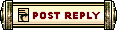 |
|
«
Previous Thread
|
Next Thread
»
| Thread Tools | |
| Display Modes | |
|
|
All times are GMT. The time now is 04:59 AM // 04:59.






 Linear Mode
Linear Mode


